There is no vehicle access to the front of the property so the main entry is to the rear. Drive into Massey Court and the property’s 2 parking spaces will be on the right in the left space of the first carport and the next space to the left that’s unsheltered. Both have have a sign with River Rose, 8 Bridges Walk.
You’ll need to enter your start location.
In the carport on the middle metal post to the left there is a key safe facing the gate. Slide down the black cover and set the combination (the code will be sent to you prior to your check in). Hold down the switch to the left of the numbers and the front will pull forward to reveal the key. Please mix the combination again after closing.
The key will unlock the French doors at the rear and the front door. The rear gate will be open so please enter and enjoy your stay.
When you leave the property at the end of your stay, please place the key back in the safe and mix the combination.
To connect to the wifi select the network called SKYQDZWP
The password will be sent to you prior to your check in. This will also be listed in the printed guest guide at the property.
Turning the TV on
Press the red button on the top left to turn on the television. If a channel doesn’t automatically start playing you may need to change the input. Press the INPUT button on the top right and select VIDAA tv.
Selecting a channel
To view the channel list you can press either the GUIDE or CH.LIST buttons and use the arrows on the circle ring to navigate through the programmes. Press the OK button to view your selected programme.
Channel apps
Not all channels on Freeview are in HD so you might be able to view your programme in a higher quality by going to the channels app. You can find the channel apps by pressing the house button and using the arrow ring to scroll down until you see BBC iPlayer, ITV X, 4 player etc. You will also find many other previously aired programmes for that channel too.

On the TV remote press the INPUT button on the top right and select AV. Now press the power button on the front of the Wii console.
Once the Wii has started you can get the controllers and games from the felt containers on the bookcase. Press the power button on each controller to activate them.
Now follow the onscreen instructions and abide by the safety precautions.

Oven gloves available. There are baking trays, roasting tins and casserole dishes all supplied that are suitable for the oven. There is a large grill tray for use in the oven, the handle for this is in the utensil pot. Please do not use the saucepans or saute pan in the oven as they have plastic handles.
When you arrive at the property the thermostat will be set on Eco mode. To change the temperature turn the outer edge and you’ll be ask to stop the Eco mode, press the screen to select stop. The small number is the current temperature. Turn the outer edge to set the target temperature, this is the large number in the centre.

The shower has a bar style thermostatic valve. Turning the left side knob will control the temperature. You shouldn’t need to touch this unless you particularly like very hot or cold showers. The right hand knob controls which shower head the water will come from.

Turning the mirror on and off
To turn on the mirror on wave you hand under the right bottom corner. Wave it under again to turn it off.
Shaver socket
A 2 pin electric shaver socket can be found on the lower right hand side of the mirror.

To set the baby gate pull by the handle that’s below the upper loop. insert the loops into the hooks on the other side of the stairs. Pushing and turning the large button on the top clockwise will lock the gate in place.

Please separate your waste using the 2 kitchen bins. Food waste goes in the general waste.
If you are in the property or leaving the day before bins are due to be collected we would appreciate if you could place the appropriate bin at the front of the carport.
|
0
|
General waste
|
0
|
Recycled waste
|
|
April 2025
|
01
|
08
|
15
|
23
|
29
|
|
May 2025
|
07
|
13
|
20
|
28
|
00
|
|
June 2025
|
03
|
10
|
17
|
24
|
00
|
|
July 2025
|
01
|
08
|
15
|
22
|
29
|
|
August 2025
|
05
|
12
|
19
|
27
|
00
|
|
September 2025
|
02
|
09
|
16
|
23
|
30
|
|
October 2025
|
07
|
14
|
21
|
28
|
00
|
|
November 2025
|
04
|
11
|
18
|
25
|
00
|
|
December 2025
|
02
|
09
|
16
|
23
|
31
|
|
January 2026
|
07
|
13
|
20
|
27
|
|
|
February 2026
|
03
|
10
|
17
|
24
|
00
|
|
March 2026
|
03
|
10
|
17
|
24
|
31
|
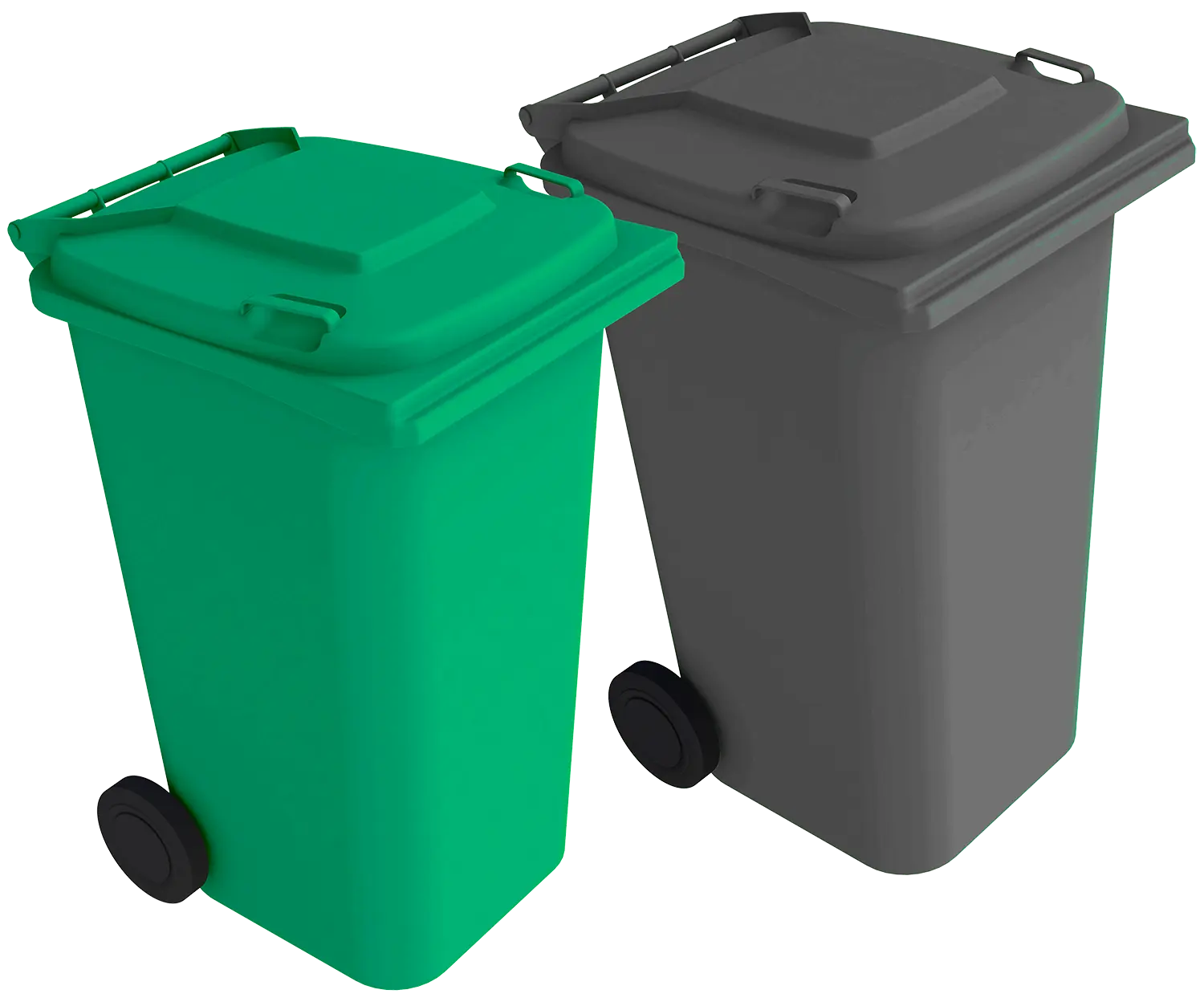
You should place your recyclables loosely in the green bin – not in bags.
Unwanted items in your green bin
The following things cannot go in your green bin:
We are always looking at ways to improve our holiday let. If you have any suggestions we would be happy to hear from you. If you just want to send us a message you can do that too.